Can you include video in emails?
There’s no doubt that using video engages your subscribers. It’s attention grabbing and adds a new dimension to your message that can generate more interest than text alone.
The millions of training, product, presentation, tutorial and demonstration videos out there testify to this.
To add a video to an email, you simply need to drag the video block over from the left side of the screen.
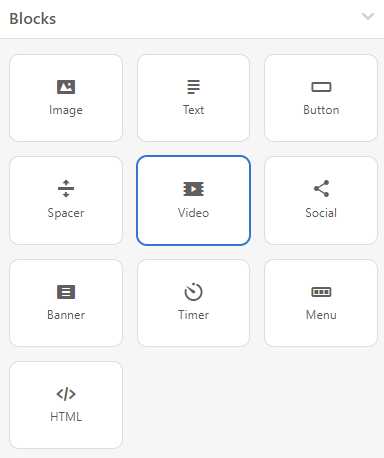
With this block selected in the email you'll see a few different settings on the left to customise the video. At the top of this list is where you add the link to the video. NewZapp can show YouTube, Instagram, TikTok or Vimeo videos.
Once the video link has been added, a few things will happen at once. The Alternate Text field will auto populate with the title of the video, and the block in the email will update to show a thumbnail for the video.


By default the thumbnail that NewZapp displays will be the first frame from the video, however you are able to change this yourself to a custom thumbnail. There is a toggle for this which will be switched off by default and if you switch it on, your image library will then load so you can select an image from there.

And there you have it! An easy way to share videos through NewZapp!
