Reports - Social
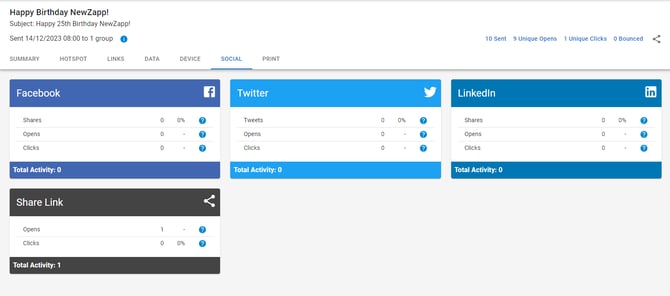
Once you have sent a campaign, you can then visit the Reports for this campaign and take the Share links based on the platforms that you would share your comms.
You can find the URL's for sharing here -
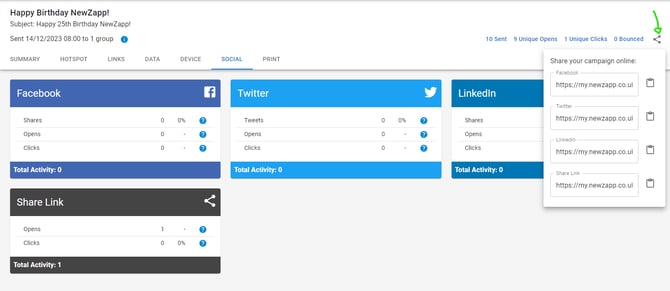
This is where you'll then copy the link associated to Facebook for example, and then share on that platform.
The 'Share Link' can then be used for any other platforms that aren't highlighted in this section, for example Pinterest, Instagram and more.
You'll then see where your comms are making the most impact and getting the most engagement!
