Linking to a hosted SharePoint document in NewZapp
There may be occasions where you need to link to a document (PDF/Word Doc/PowerPoint/ Excel file etc) which has been hosted on your SharePoint or intranet site. As these sites may have levels of access associated with the logged in user, it is advisable to not use the URL from the browser bar.
Instead you should use the copy link which is attached to the SharePoint/Intranet file (normally next to open). Or by viewing the documents in a list and clicking tick and then the option to copy link.
Once copied to your clipboard, you can then link to this new URL in your NewZapp emails.
Example: https://yoursharepoint.sharepoint.com/:b:/g/EYFtXe48oRJOs5jJJYNapQQB-Rm49OGeC3GtK5eORVEwDw?e=xXb8W2
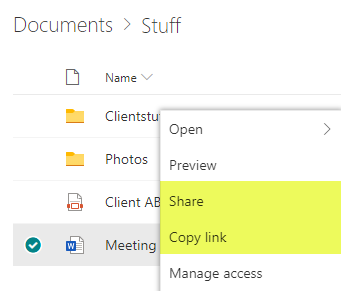
For more information about SharePoint copy link and accessing documents from a link within SharePoint please visit:
Please note, as SharePoint is a repository for documents and microsites often requiring authentication to log in and access the file, please check your contacts can access the link.
As with all links, it is your responsibility to ensure the link resolves as part of your proofing process.
More information on how to add links to emails can be found in our video
