Issues when pasting in text to a text block?
<editor-squiggler style="height: 0px; width: 0px;">
<style>
@media print {
.ms-editor-squiggler {
display: none !important;
}
}
.ms-editor-squiggler {
all: initial;
display: block !important;
height: 0px !important;
width: 0px !important;
}
</style>
<div class="ms-editor-squiggler"></div>
</editor-squiggler>
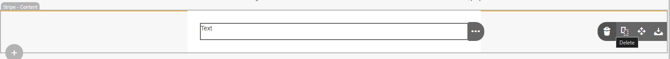
Selecting the 3 dots on the right of the Stripe, then selecting the Bin icon to delete. Once you've done this, you can select the + icon from the Stripe above or underneath the content you already have to add a brand new Stripe into your Editor. Once you've added a new Text Block into the Stripe, you'll then be able to cut and paste the text from your notepad back into the container and you shouldn't experience the same issue again.
Any questions please send us an email to support@newzapp.com or speak with your dedicated Account Manager.
