How to create custom modules for your emails
Do you want to use a particular section over and over again? Well, the Custom Module feature is about to become your new best friend!
A Custom Module is a section of your email you have previously designed that you want to save for repeated use. For instance this could simply be a header image that contains your logo or a more complex creation that contains all your contact information and social media links.
To create a custom Module all you need to do is create exactly what you want (add all your images and text, style, colour and link as required) then click the module icon on the stripe (furthest icon to the right).
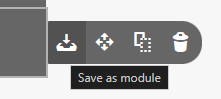
Then give the module a name and save.
You’ll find your new module available in the modules panel, ready for you to drag and drop into future emails whenever and as often as you need it.
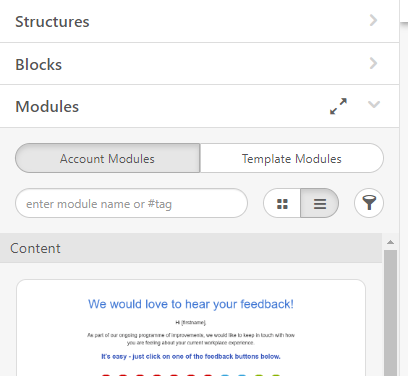
Your Custom Modules can be renamed or deleted as required. They can also be used as the basis to make more Custom Modules variations to give you a whole library of commonly used styles for future emails.
Our design team are also on hand should you wish to have us create custom modules specific to your branding.
You can learn more about Modules in NewZapp with the video below.
