Contacts overview (Dashboard)
The Contacts Dashboard is an information zone.
Here you can check your Contact, Group and Segment totals, add/remove/amend Contacts, change the layout of the contacts on your screen, and check your import history.
Changing the column layout.
Near the top of the screen you will see these options.

You can use these to change the information you can currently see in your list of contacts, by changing the columns that are showing as well as using the density option to add more space between records. Finally, you can apply filters to the view as well.
Once you've changed the view, you can then click the 'Save current view' button to save these changes.
Import History.
Once your file has finished importing you will be able to view a summary report of the upload. To access this information click on the ‘Import History’ button next to the 'Add Contacts' button.

Within this screen you will be able to download a CSV confirming which contacts have been imported and if not, why not. To do this click on the import history record and click 'Download Report.
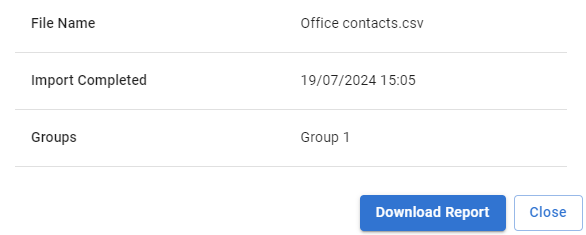
Please note the import reports are only available for a week after the import has taken place.
Contacts not uploading?
Sometimes you may have several sheets in a workbook in Excel and you may wish to upload them all into your NewZapp account. NewZapp will only recognise one worksheet and won't register for example 3 or four pages. You will need to upload these sheets individually as separate workbooks for NewZapp to recognise your contacts.
You may also have a password protected document. You will need to remove the password before you upload the document.
If you're still having trouble after that please contact support@newzapp.com or your NewZapp account manager.
To learn more about uploading contacts, click here.
And you can read about updating Contact Card details here.
